Tutorials
Photoshop Design - September 15, 2010
Creating a work of art out of any ordinary photo isn’t as difficult as you may think. The below graphic only requires a total of ten layers and a small handful of filters. If you’d like to follow along using the original artwork file I created, scroll to the bottom of this tutorial and download the PSD file. You may also prefer to follow along with an image of your choosing that you would like to experiment […]
Photoshop Design - September 14, 2010
This is a very useful filtering technique I’ve used quite a few times to make a dull image look brighter and more saturated. The photos take on a sort of dream like quality once the effect is applied. On the below tutorial I used a landscape, but the same process can used on just about any type of photograph which needs a little more life and color quality. First open a dull image you’d like to enhance […]
jQuery Programming - September 10, 2010
In this tutorial, we are going to create a simple Back To Top link which when you click on it will scroll your user back to the top of the page with style. First thing you want to do is create your link for the back to top. In this tutorial I used. <a href=”#top” class=”backtotop”>Back To Top</a> In the href I used the #top which I will later have available for users that disable JavaScript. I […]
WordPress Development - September 9, 2010
After this tutorial, you should be able to build completely custom WordPress themes in no time. I will take you through the files needed, as well as the PHP functions needed to make the site functional. First things first, lets create a folder within the themes folder of your site. /wp-content/themes/. In this tutorial I created a folder called basic_theme. This folder will be where we store all of our template files for the entire site. Lets […]
jQuery Programming - September 7, 2010
In this tutorial, we are going to be creating a simple Ajax contact form which will allow us to post our form values to the processing file and return our results without any page refresh. Before anything you should always start with your basic html. Set the page up the way you would like and then we will add the magic. In this case we will create a basic contact form with the following fields: name, email, […]
jQuery Programming - September 4, 2010
With this tutorial you can add nice mouse over image enlarge effect to any site within minutes. All you need is to include the jQuery primary file as well as a few lines of your own code that we will discuss below. The first thing before starting this job would be to create 2 versions of an image. For this example we will create a small one that is 100px width by 100px height and a large […]
Photoshop Design - September 3, 2010
In this tutorial you’ll learn how to create a retro sun ray effect using Photoshop. This effect can be applied on banners, flyers, artwork or any form of design where a radial rectangle pattern is needed. Keep in mind by simply altering the thickness of each ray you can achieve different results. Step One Create a new document (the image above is 380px by 400px). Using the pen tool draw an outline of a mountain/hill shape. Feel […]
Photoshop Design - September 2, 2010
Another quick tutorial on how to create wires and cords using photoshop. I’ve found this effect very useful when it comes to interface design, you can easily size the cords to be however small/large you’d like as well as the angle/direction you’d like them to go. Step One Select the rectangle tool and create a stack of 6 segments each a different color with an additional segment on the side(this will be the link). Step Two Edit […]
Photoshop Design - September 2, 2010
This is a quick tutorial on how to create a screen effect pattern using photohop. You can use this effect in a variety of ways such as creating a background pattern on a flyer/banner, adding texture to an interface or simply placing it on top of text. You’ll want to set the opacity fairly low when using this texture as it can be a little too dark at times. Try to also play around with different colors both on […]
HTML and CSS - September 2, 2010
Creating a fully functional drop down menu can be done easily using just CSS and HTML. To start off you will need to have an html document open and ready for you to insert your code. If you are using an external CSS document, make sure you have that open as well. For this tutorial we will be keeping our CSS and HTML on the same page. Lets start by creating a simple list. We will start […]




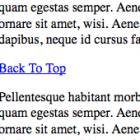

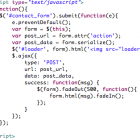


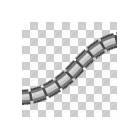
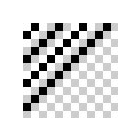
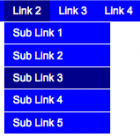





Follow DevBlog.co on Twitter
follow us on Twitter
Join DevBlog.co is on Facebook!
DevBlog.co on Facebook
Follow DevBlog.co on Digg!
DevBlog.co on Digg