photoshop patterns
Photoshop Design - September 21, 2010
In this tutorial we’ll learn how to create custom brush patterns and apply random effects to remove the copy/paste appearance the pattern comes with. This is a useful technique when trying to create a variety of shapes in different sizes, opacity, colors and angles without having to duplicate and modify each shape individually. I’ve applied this effect on a series of bamboo sticks to illustrate the randomness of the effect. Start out by creating a new document […]
Photoshop Design - September 3, 2010
In this tutorial you’ll learn how to create a retro sun ray effect using Photoshop. This effect can be applied on banners, flyers, artwork or any form of design where a radial rectangle pattern is needed. Keep in mind by simply altering the thickness of each ray you can achieve different results. Step One Create a new document (the image above is 380px by 400px). Using the pen tool draw an outline of a mountain/hill shape. Feel […]
Photoshop Design - September 2, 2010
Another quick tutorial on how to create wires and cords using photoshop. I’ve found this effect very useful when it comes to interface design, you can easily size the cords to be however small/large you’d like as well as the angle/direction you’d like them to go. Step One Select the rectangle tool and create a stack of 6 segments each a different color with an additional segment on the side(this will be the link). Step Two Edit […]
Photoshop Design - September 2, 2010
This is a quick tutorial on how to create a screen effect pattern using photohop. You can use this effect in a variety of ways such as creating a background pattern on a flyer/banner, adding texture to an interface or simply placing it on top of text. You’ll want to set the opacity fairly low when using this texture as it can be a little too dark at times. Try to also play around with different colors both on […]




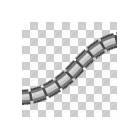
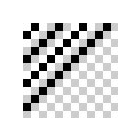





Follow DevBlog.co on Twitter
follow us on Twitter
Join DevBlog.co is on Facebook!
DevBlog.co on Facebook
Follow DevBlog.co on Digg!
DevBlog.co on Digg