Programming
This is an overview on the tools needed to successfully create, copy, move, and rename files and directories.
There are many ways in creating and even editing files. You can use commands such as vim and touch to create and edit files.
Linux Compression utilities are useful for archiving.
Logging into different users is a pretty straight forward process via terminal. When first booting your system you’ll be brought to a login screen either in terminal or GUI. If a terminal login appears, odds are you are in runlevel 3. If the GUI login screen appears then you’re most likely in runlevel 5.
This tutorial goes over the techniques used to remotely access systems via SSH and or VNC.
Grep is a powerful utility that can be used to parse out and or query files for data.
Linux input-output redirection is a powerful yet useful tool that can be used to save data for later viewing as well as automating particular tasks.
Although CronTabs are useful, sometimes you just want to run a command at a given time once and not have it reoccurring. The commands `at` and `batch` can do just that. The `at` command can be used to run a command based on a specific time. Lets say you wanted to run a command 1 day in advance or even 1 hour from your current time, `at` would be the tool to use. `batch` on the other […]
Setting up linux crontabs is alot easier then it appears. In order to setup linux crontabs successfully you need to understand how the units of time work. Here is a table in the order of priority from top to bottom with a break down of the values you can use. minute (0 – 59) hour (0 – 23) day of the month (1 – 31) month (1 – 12) OR jan, feb, mar, apr… day of the […]
Disabling direct root ssh access to your GNU/Linux Box is great for security, but sometimes you just want to be able to directly login via root without that restriction. You can disable or enable it by doing the following: First open your /etc/ssh/sshd_config in a editor. vi /etc/ssh/sshd_config Next you will find a line that has permitrootlogin and it is either set to yes or no. To enable direct root access set the value to yes like […]


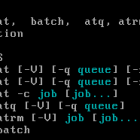
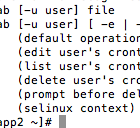






Follow DevBlog.co on Twitter
follow us on Twitter
Join DevBlog.co is on Facebook!
DevBlog.co on Facebook
Follow DevBlog.co on Digg!
DevBlog.co on Digg