Linux Formatting Partitions and Setting up Filesystems using mkfs
For this tutorial I will be teaching you how to setup ext3 type filesystems on a new partition. If you have not read my tutorial on creating new partitions, then you may want to do so by clicking here.
Ok assuming that you have a partition setup. Lets start by formatting the partition. In the last tutorial I created a fourth partition on the /dev/sda hard drive. So lets convert this partition to an ext3 filesystem.
Lets start by informing our Linux operating system that there are changes made to our partition table. We can do so by either restarting our machine or typing in the following command: partprobe. The partprobe command informs the operating system of the new changes allowing us to skip the process of restarting our machine.
Now that we have informed our operating system of the new partition table changes, we can then format our partition to any format we want. For this tutorial we will use the ext3 format. Using the command mkfs.ext3, mkfs meaning make filesystem, followed by the path to the partition will format the partition to the specified format. For instance I used mkfs.ext3 /dev/sda4.
Running this command will give you the following results.
Once you are back at command mode, then you have successfully formatted your partition to the specified format this case being ext3.
Send me a comment if you have any questions.
Post By: Frank Perez | 
 Add to favorites
Add to favorites







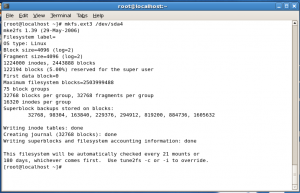



Leave a Comment